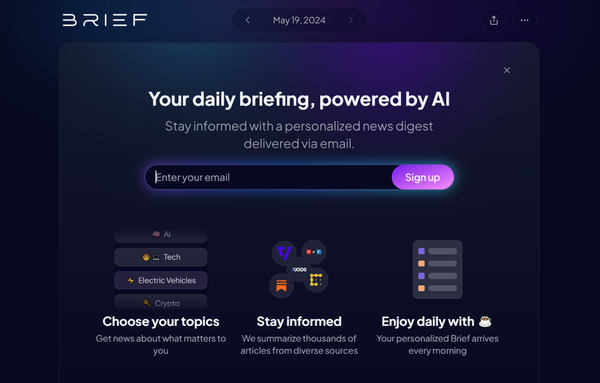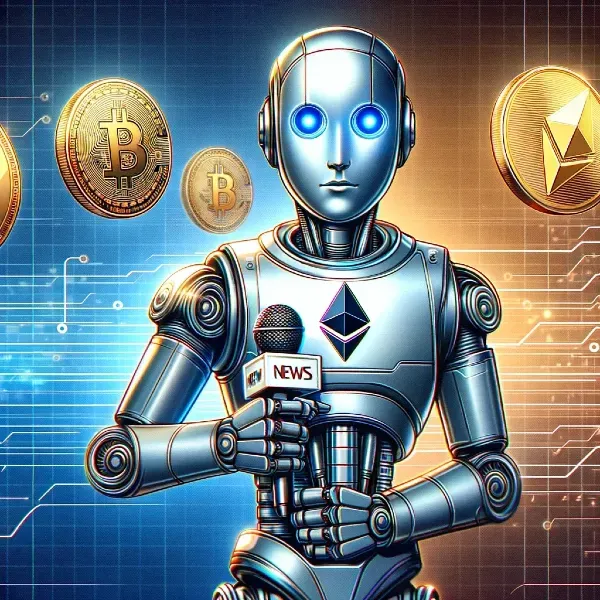Using Brief to Plan Your Content Calendar

In today's fast-paced digital landscape, having a well-structured content calendar is essential for any successful marketing strategy. A content calendar helps you stay organized, streamline your content creation process, and ensure your messaging is consistent across all your channels.
One powerful tool that can help you create an effective content calendar is Brief. Brief is an AI-powered news aggregator that provides concise, unbiased summaries of the most important news and insights on a wide range of topics. By leveraging Brief's capabilities, you can easily identify trending topics, generate content ideas, and plan your content strategy more efficiently.
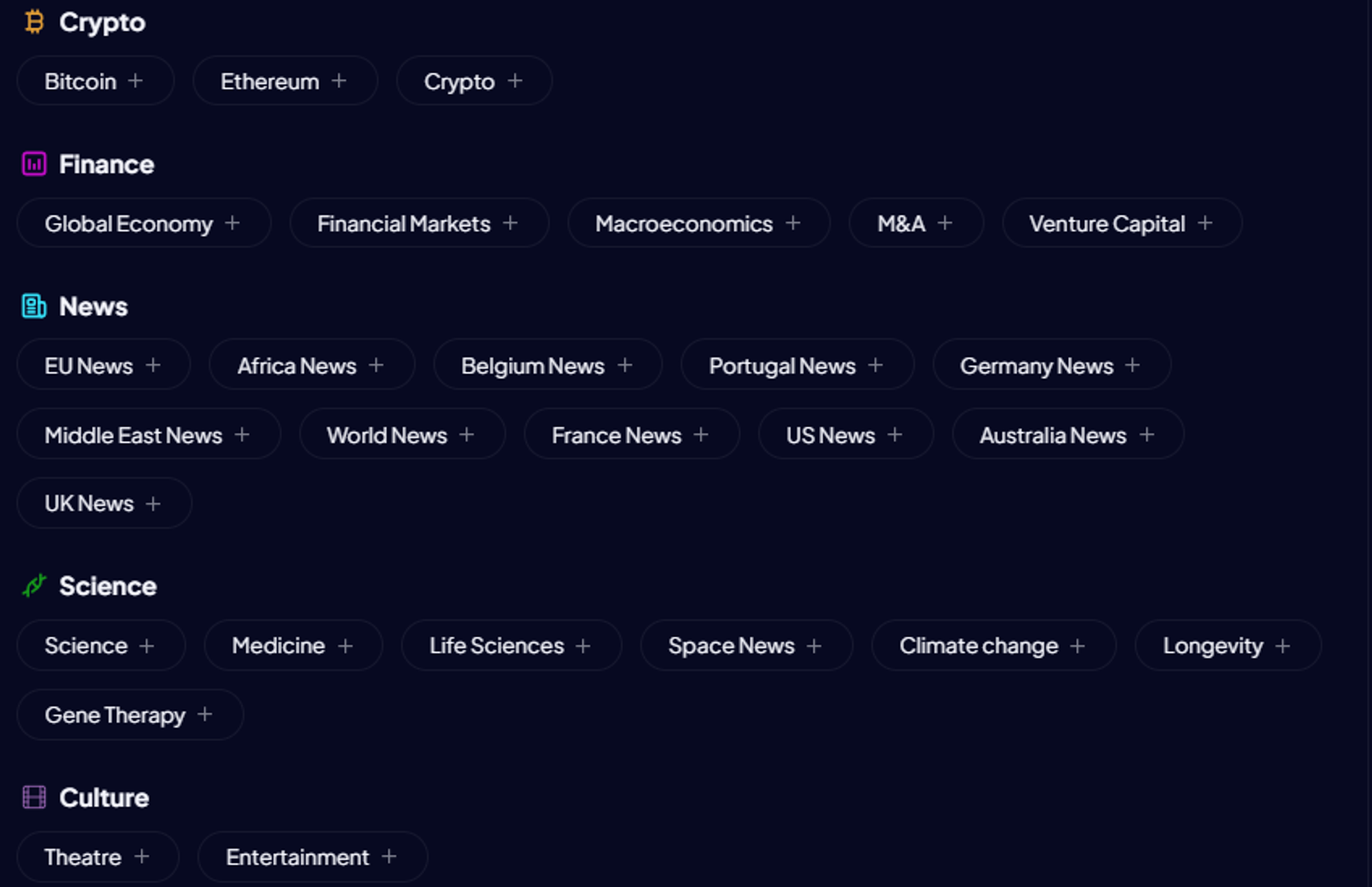
In this guide, we'll explore how you can use Brief to plan your content calendar and take your content marketing to new heights. We'll cover the benefits of having a content calendar, how to get started with Brief, and best practices for integrating Brief into your content planning process. By the end of this article, you'll have a clear understanding of how Brief can help you create a more effective, data-driven content calendar.
Understanding the Benefits of a Content Calendar
A content calendar is a strategic tool that helps you plan, organize, and schedule your content across various channels. By creating a content calendar, you can ensure that your content is consistent, relevant, and aligned with your overall marketing goals. Here are some of the key benefits of having a content calendar:
Improved Organization and Consistency: A content calendar allows you to plan your content in advance, ensuring that you have a steady stream of content that aligns with your brand's voice and messaging. This helps maintain consistency across all your channels and prevents last-minute scrambling to create content.
Better Collaboration and Workflow: With a content calendar, you can assign tasks, set deadlines, and collaborate with your team more effectively. This streamlines your content creation process, ensuring that everyone is on the same page and working towards the same goals.
Increased Efficiency and Productivity: By planning your content in advance, you can batch your content creation and avoid the stress of creating content on the fly. This allows you to work more efficiently and productively, freeing up time for other important tasks.
- Ability to Identify and Fill Content Gaps: A content calendar provides a bird's eye view of your content strategy, making it easier to identify gaps in your content and ensure that you're covering all the important topics and themes relevant to your audience.
- Better Performance Tracking and Analysis: With a content calendar, you can track the performance of your content more effectively, analyzing what works and what doesn't. This allows you to continually refine and improve your content strategy based on data-driven insights.
By understanding these benefits, you can see how a well-planned content calendar can help you create more effective, engaging content that resonates with your target audience and drives your marketing goals forward.
Getting Started with Brief
Brief is an AI-powered news aggregator that provides concise, unbiased summaries of the most important news and insights on a wide range of topics. By using Brief, you can easily stay informed about the latest trends and events in your industry, and generate new ideas for your content calendar. Here's how to get started with Brief:
- Sign up for a Brief account: Go to the Brief website and create an account. You can choose from a variety of subscription options depending on your needs.
- Customize your news feed: Once you've created your account, you can customize your news feed by selecting the topics and sources that are most relevant to your industry and interests. Brief offers a wide range of topics to choose from, including business, technology, politics, entertainment, and more.
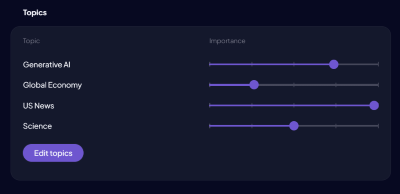
- Set up your daily briefing: Brief allows you to set up a daily briefing that delivers the most important news and insights straight to your inbox. You can choose the time of day that you want to receive your briefing, and even customize the format and layout of your email.
By leveraging these features, you can use Brief to stay informed, generate new ideas, and plan your content calendar more effectively. Whether you're looking for inspiration for your next blog post or trying to stay ahead of the latest trends in your industry, Brief provides the insights and information you need to succeed.
Mapping Out Your Content Strategy
Once you've familiarized yourself with Brief and its features, the next step is to map out your content strategy. A well-defined content strategy is essential for creating a successful content calendar that aligns with your business goals and resonates with your target audience. Here are some key steps to help you map out your content strategy:
- Define your content goals: Start by defining your content goals and objectives. What do you want to achieve with your content? Are you looking to drive traffic, generate leads, or build brand awareness? Clearly defining your goals will help you create content that aligns with your business objectives.
- Identify your target audience: Next, identify your target audience. Who are you creating content for? What are their interests, pain points, and preferences? Understanding your audience will help you create content that resonates with them and drives engagement.
- Conduct a content audit: Before creating new content, conduct a content audit to assess your existing content. What content has performed well in the past? What content gaps exist? Use this information to inform your content strategy and identify areas for improvement.
Determine your content themes and topics: Based on your goals, audience, and content audit, determine the key themes and topics you want to cover in your content. Use Brief to identify trending topics and insights related to your industry, and consider how you can put your own unique spin on these topics.
Next, decide on the content formats you want to use. Will you focus on blog posts, videos, podcasts, or a mix of different formats? Consider your audience's preferences and the resources available to you when making this decision.
- Develop a content calendar: With your content goals, audience, themes, and formats defined, you can start developing your content calendar. Use a tool like Google Calendar or Trello to map out your content schedule, assigning specific topics, formats, and deadlines to each piece of content.
- Plan for distribution and promotion: Finally, plan for how you will distribute and promote your content. Will you share it on social media, email it to your subscribers, or promote it through paid advertising? Developing a distribution and promotion plan will help ensure that your content reaches your target audience and drives engagement.
By following these steps and leveraging the insights and information provided by Brief, you can develop a comprehensive content strategy that informs your content calendar and helps you achieve your business goals.
Utilizing Brief for Ideation
One of the most powerful features of Brief is its ability to help with content ideation. By leveraging Brief's AI-powered insights and trending topics, you can generate new ideas for your content calendar and ensure that your content remains relevant and engaging. Here are some ways to utilize Brief for ideation:
- Monitor trending topics: Brief's trending topics feature allows you to stay up-to-date on the latest news and events in your industry. By monitoring these topics, you can identify new ideas for your content calendar and capitalize on current trends.
- Use Brief's AI-powered summaries: Brief's AI-powered summaries provide concise, unbiased overviews of the most important news stories and insights. By reviewing these summaries, you can quickly identify key takeaways and themes that you can incorporate into your content.
- Explore related topics: Brief allows you to explore topics related to your main areas of interest. By exploring these related topics, you can discover new angles and perspectives to cover in your content, and expand your content calendar beyond your core themes.
By utilizing Brief for ideation, you can generate a steady stream of new ideas for your content calendar, and ensure that your content remains relevant, engaging, and aligned with your business objectives. Whether you're looking to capitalize on current trends, explore new angles and perspectives, or differentiate yourself from your competitors, Brief provides the insights you need to succeed.
Building Your Content Calendar
With your content strategy mapped out and a steady stream of ideas generated through Brief, it's time to start building your content calendar. A well-structured content calendar will help you stay organized, ensure consistency, and keep your content on track. Here are the steps to building your content calendar:
- Choose a calendar format: Decide on the format for your content calendar. This could be a spreadsheet, a digital calendar, or a project management tool like Trello or Asana. Choose a format that works best for your team and your workflow.
- Define your content schedule: Determine how frequently you want to publish content and on which channels. Consider your audience's preferences and your team's capacity when setting your schedule.
- Assign roles and responsibilities: Clearly define roles and responsibilities for each piece of content. Who will be responsible for writing, editing, designing, and publishing each piece of content? Make sure everyone knows their tasks and deadlines.
Start filling in your content calendar with the ideas you generated through Brief and your content strategy. Be sure to include the topic, format, target audience, and any other relevant details for each piece of content.
Leave room for flexibility: While it's important to have a plan, it's also important to leave room for flexibility. Leave some empty slots in your calendar for timely or unplanned content that may arise.
- Review and adjust regularly: Your content calendar should be a living document that you review and adjust regularly. As you publish content, track its performance and make note of what works and what doesn't. Use these insights to inform future content and make adjustments to your calendar as needed.
- Collaborate and communicate: Make sure your content calendar is accessible to all relevant team members and stakeholders. Encourage collaboration and communication around the calendar to ensure everyone is aligned and on track.
By following these steps and using Brief to generate ideas and stay informed, you can build a comprehensive content calendar that keeps your content strategy on track and helps you achieve your business goals.
Tracking and Analyzing Performance
Creating and publishing content is only half the battle. To truly optimize your content strategy and make data-driven decisions, you need to track and analyze the performance of your content. By monitoring key metrics and analyzing the results, you can identify what's working, what's not, and make informed decisions about your content calendar moving forward. Here's how to track and analyze your content performance:
- Identify key metrics: Determine which metrics are most important for measuring the success of your content. This may include website traffic, engagement rates, conversion rates, or social media metrics like shares and likes. Make sure your metrics align with your overall content goals.
- Set up tracking tools: Use tools like Google Analytics, social media analytics, or marketing automation software to track your key metrics. Make sure your tracking is set up correctly and that you're collecting accurate data.
- Monitor performance regularly: Make it a habit to regularly monitor the performance of your content. Set aside time each week or month to review your metrics and see how your content is performing against your goals.
Don't just collect data - analyze it. Look for patterns and trends in your content performance. Identify which pieces of content are performing well and which ones are falling flat. Try to understand why certain pieces of content are resonating with your audience and why others aren't.
Use insights to inform future content: Use the insights you gather from your performance analysis to inform your future content calendar. Double down on the types of content that are performing well and experiment with new formats or topics for content that isn't resonating.
- Adjust your strategy as needed: Be willing to adjust your content strategy based on your performance data. If you find that certain types of content consistently underperform, consider pivoting your strategy or trying a new approach.
- Continue to use Brief for ideation: As you track and analyze your content performance, continue to use Brief to generate new content ideas and stay informed about industry trends. Brief's AI-powered insights can help you identify new opportunities and keep your content calendar fresh and relevant.
By consistently tracking and analyzing your content performance, and using tools like Brief to stay informed and generate new ideas, you can continually optimize your content calendar and drive better results for your business.
Iterating on Your Brief Usage
As you continue to use Brief to inform your content calendar, it's important to iterate on your usage and adapt your approach based on your results. By continually refining your use of Brief, you can ensure that you're getting the most value from the tool and using it to drive the best possible results for your content strategy. Here are some tips for iterating on your Brief usage:
- Review your topic selections: Periodically review the topics you've selected to follow in Brief. Are they still relevant to your content strategy? Are there any new topics or trends you should be following? Make adjustments to your topic selections as needed to ensure you're staying up-to-date on the most important developments in your industry.
- Experiment with different content formats: Use Brief to inspire new content formats and experiment with different types of content. If you typically focus on blog posts, try using Brief to inspire a video or infographic. If you usually write long-form content, try using Brief to create a series of shorter, snackable pieces.
- Collaborate with your team: Encourage your team members to use Brief and share insights and ideas they gather from the tool. Collaborate on content ideation and use Brief as a starting point for brainstorming sessions or content planning meetings.
Pay close attention to the performance of content that was inspired by Brief. How does it compare to your other content? Are there certain types of Brief-inspired content that perform particularly well? Use these insights to inform your future use of the tool.
Provide feedback to Brief: If you have feedback or suggestions for how Brief could be improved, don't hesitate to share them with the Brief team. They're constantly working to improve the tool and welcome feedback from users.
- Stay open to new ideas: As you use Brief, stay open to new ideas and approaches. Don't be afraid to try something new or experiment with a different type of content. Brief is designed to inspire creativity and help you think outside the box.
- Continuously evaluate your results: Finally, continuously evaluate your results and use them to inform your ongoing use of Brief. If you find that certain approaches are working well, double down on them. If something isn't working, don't be afraid to pivot and try a new approach.
By iterating on your Brief usage and continually refining your approach, you can ensure that you're getting the most value from the tool and using it to drive the best possible results for your content strategy. Whether you're a seasoned content marketer or just getting started, Brief can be a valuable tool for informing and inspiring your content calendar.
Best Practices for Integrating Brief into Your Content Calendar
Integrating Brief into your content calendar can be a game-changer for your content strategy. By leveraging the tool's AI-powered insights and summaries, you can generate fresh ideas, stay informed about industry trends, and create more relevant and engaging content for your audience. Here are some best practices for integrating Brief into your content calendar:
- Align Brief with your content strategy: Before diving into Brief, ensure that your content strategy is clearly defined. Identify your target audience, content goals, and key themes. Then, use Brief to find ideas and insights that align with your strategy and help you achieve your goals.
- Set aside time for ideation: Block off regular time in your schedule for content ideation using Brief. This could be a weekly or monthly brainstorming session where you review the latest insights from Brief and generate ideas for upcoming content.
- Collaborate with your team: Encourage your team members to use Brief and share their insights and ideas. Collaborate on content ideation and use Brief summaries as a starting point for writer briefs or content outlines.
- Customize your Brief feed: Tailor your Brief feed to your specific interests and content needs. Follow topics and sources that are most relevant to your industry and audience, and adjust your feed over time based on your results.
- Measure and analyze your results: As with any content strategy, it's important to measure and analyze your results. Track the performance of Brief-inspired content and compare it to your other content. Use these insights to inform your future use of the tool and refine your approach over time.
By following these best practices and continually refining your use of Brief, you can effectively integrate the tool into your content calendar and use it to drive better results for your content strategy. Whether you're looking to generate new ideas, stay informed about industry trends, or create more relevant and engaging content, Brief can be a valuable addition to your content marketing toolkit.